10. Project Tutorial: Task Dashboard Part 2
10.1 Reveal the Previous Chapter’s Solutions
10.1.1 Status and Links
First, we need to add navigation links for data in different statuses to enable quick access. Below is the link structure for each status:
| Status | Link |
|---|---|
| Not started | hliu6s5tp9xhliu6s5tp9x?task_status=Not started |
| In progress | hliu6s5tp9xhliu6s5tp9x?task_status=In progress |
| To be reviewed | hliu6s5tp9xhliu6s5tp9x?task_status=To be reviewed |
| Completed | hliu6s5tp9xhliu6s5tp9x?task_status=Completed |
| Cancelled | hliu6s5tp9xhliu6s5tp9x?task_status=Cancelled |
| Archived | hliu6s5tp9xhliu6s5tp9x?task_status=Archived |
10.1.2 Adding a Multi-Select Option for Assignee
1. Create a Custom Fields: Add a "Assignee" field of type "multi-select," and populate it with members’ nicknames (or usernames) to facilitate quick assignment of tasks.
2. Configure the Report: Set up “Task Assignee / Nickname (Username)- contains – Current Filter / Assignee” as a filter condition to quickly locate tasks associated with the selected assignee.
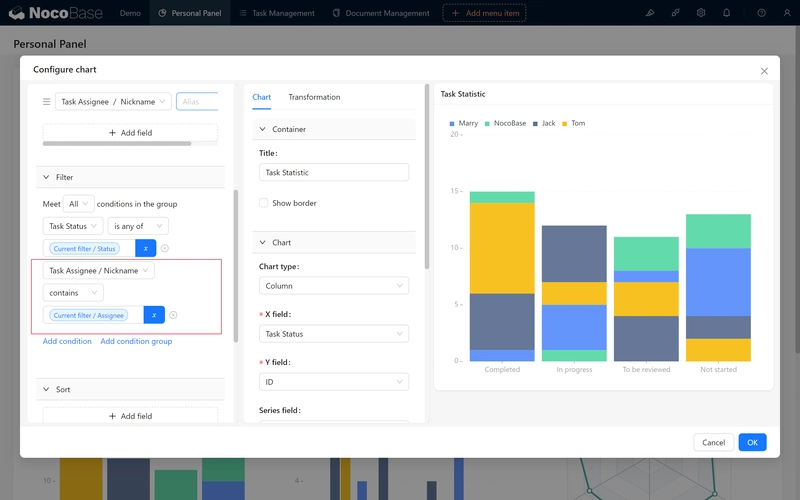
10.2 Associating the Dashboard with Users
1. Set the Default Value of the "Assignee" Field to "Current User/Nickname (Username): This allows the system to automatically display tasks related to the current user, improving operational efficiency.
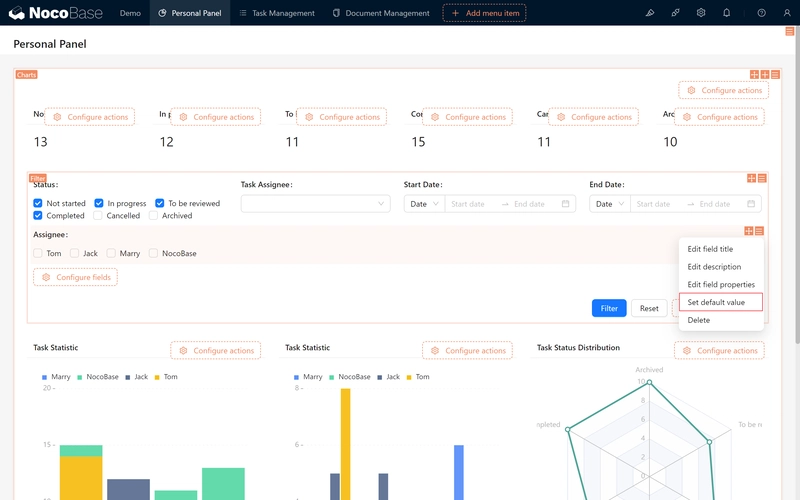
10.3 Redesigning Task Filtering
1. Remove the Data Filtering Method: Prevent status data from being locked into a specific range, allowing for flexible filtering needs.
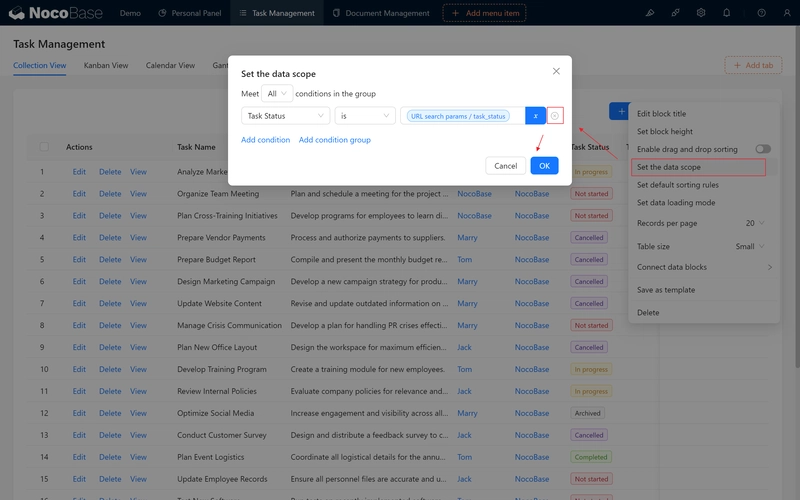
10.4 News, Notifications, and Information Highlights
10.4.1 Hot Information (News)
1. Add a "Hot Information" Field: Add a checkbox field named "Hot Information" in the document table to mark whether the document is significant news.
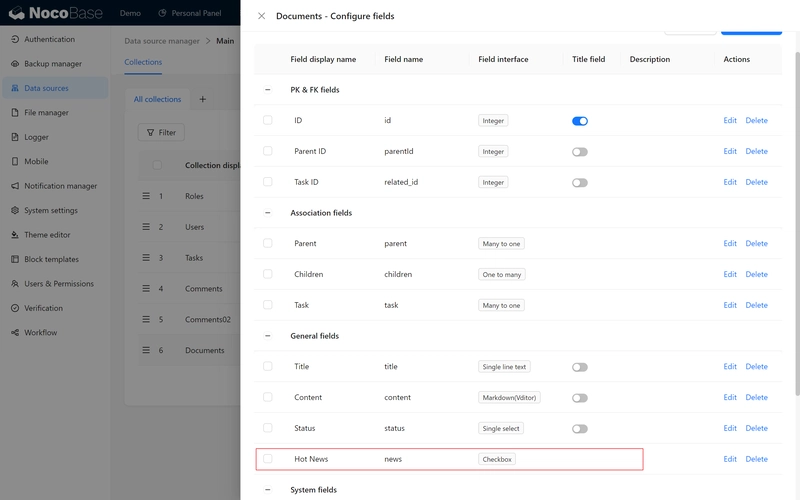
10.4.2 Announcements Notification
1. Create a Markdown Block: Use Markdown syntax to add announcement content to any area of the dashboard.
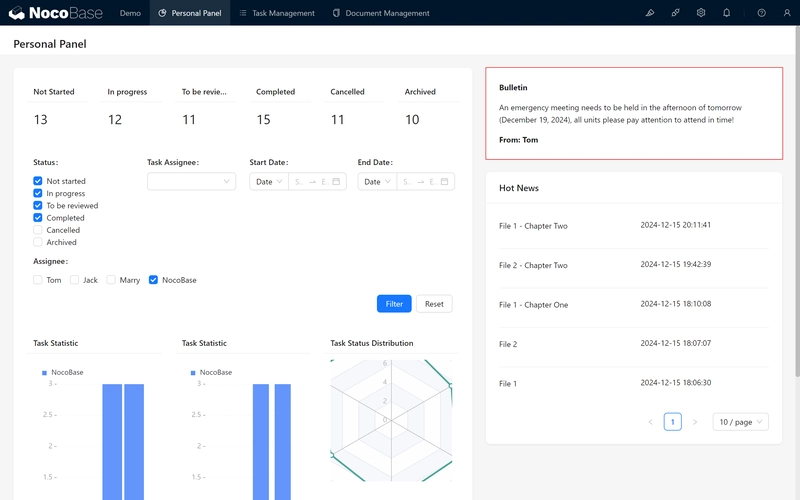
10.5 Summary
By following the configuration steps above, we successfully created a personalized dashboard that enables team members to efficiently manage tasks, monitor project progress, and promptly receive announcements and notifications.

